How to Cast Chrome Browser to TV From Android Phone?– 3 Easy Steps Away:
Enjoying content on a large screen is exciting. Isn’t it?
You can enjoy a notable number of contents on a large screen. But you need to know how to Cast Chrome Browser to TV From Android Phone. Otherwise, it is not feasible.
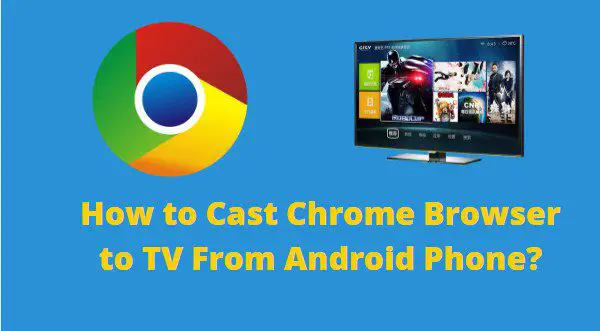
Many android users are unaware of the fact.
The majority of the users deploy the phone for communication. Also, they use the phone for other purposes. Those include listening to music, reading books, or watching movies.
When you are watching movies, why not a big screen? Use your android device.
In this post, you will get a comprehensive idea about that.
What is Chrome Browser?
Chrome is a lightweight browser. You can use it from anywhere in the world. The browser allows you to explore the internet. Also, you can browse privately here. Chrome has some other special benefits as well.
Therefore, it is a preferable browser for internet-loving people.
How to Cast Chrome Browser to TV From Android Phone?
This is a simple process.
You, in fact, mirroring your android phone. With smart television. The content or element you watch on the mobile screen will appear on the television too.
This process is known as mirroring.
Screen mirroring is a very popular method in the present day. Especially, when you want to enjoy a movie or any other visual content. Anyone with little know-how can do it.
Here is the process.
The hack
I assume you have a Chromecast device attached to your TV and Chromecast on your android.
[If you do not have the Chromecast device, you have to get it. And install it with your television. It will make the television compatible to screen mirroring. Smoothly.]
Step 1
Go to Settings
At first, you have to go to the “Settings” option of your android phone. Now, tap on the “Display” option.
There, you will have the “Cast” option. Tap on it.
Step 2
Tap on your Chromecast
Once you set your android phone, you need to comply with the Chromecast device. Tap on the Chromecast to mirror the screen.
Step 3
The preparations are complete. You need to open the Chrome browser.
Where to open it?
Open the browser on your android phone. Have a look at the television screen as well. Can you see the browser there too?
Yes, you have mirrored your phone to the television. And the chrome browser is on the screen. No matter what you browse, you can see that on the large screen.
You are done.
Is there any other way for this purpose?
Yes, there are some other ways. You need to use the Google Home App. But the process is a bit complicated, I did not mention it here.
Benefits of screen mirroring on a large screen
Do you know why people use larger screens? You may say this as an irrelevant question. But to some point, you need the larger screen.
A mobile phone screen is insufficient all the time. Especially, when you want to enjoy audio-visual content.
The key benefits are:
Less pressure on eyesight
When you watch something on your mobile phone, it injures your eyesight. You need to focus more on the screen. Therefore, you need to create pressure on your eye nerves. As a result, the nerves get damaged by continuous pressure. But with a large screen, there are no such issues.
You can easily enjoy whatever you want.
Clear image
The other aspect is that you will enjoy everything clearly. As the screen is larger, it will cast everything in a bigger size. So, the content on the screen will appear in a large size. And you can enjoy them clearly.
Increased productivity
At the same time, a large screen raises productivity. At times, you may need to attend to some emergencies. And using the mobile phone screen may not be suitable. If you have a larger screen, you can easily complete the tasks.
For instance, you may need to check a spreadsheet. But it may take more time and focus to check on the small screen. You may make mistakes while editing the sheet. On the contrary, if you cast it on a large screen, you will be able to do those quickly.
Smooth reading
Moreover, if you love reading PDF books, mirroring on a large screen is highly beneficial. You do not need to bring a mobile phone near your eyes. After the mirroring, you have to scroll your phone. And read the PDF on the television screen.
Frequently Asked Questions
What are the top benefits of using an Android phone?
Android is a popular mobile phone operating system platform. It provides easy access to the users. Moreover, you can use the platform for smooth communication. Some of the other platforms have limitations in communication.
For instance, you cannot share content easily in iOS. But in Android, this is too easy. There is a number of sharing apps available.
Further, you can download almost all types of applications. For free. But there are some other platforms, where you need to pay or subscribe to the apps.
Can I Cast Chrome Browser to TV using a Samsung phone?
Of course, you can do that. Samsung, in fact, is an Android phone. The phone uses the Android operating system. Therefore, you can easily cast the phone screen to the television.
How long does the connection remain operational?
Well, your question is not clear to me. I assume you wanted to know that how long you can cast the screen to the television. Right?
If yes, you can keep it connected as long as you want.
There is no rush. Unless you disconnect the connection, it will be operational. You can enjoy your mobile phone content on the television screen.
Last words
So, it was all about how to Cast Chrome Browser to TV From Android Phone. Hopefully, you are now aware. Also, I have tried to push some additional information for your betterment.
Feel free to ask for anything else. Use the comment box below and share your thoughts. Also, you can share the article on your social platforms. I will appreciate that.
Cheers!