How to connect Nintendo ds to wifi – quick pro tips for beginners
So, you love Nintendo, like me? Right?
Nintendo has been a superb platform for gamers and the gaming community. You can enjoy a wide number of games using Nintendo. And of course, investing less time and effort.
But for beginners, it is a big deal. If they do not know how to connect Nintendo ds to wifi. They may be in hot water. If the WiFi is not connected, it’s not possible to enjoy online games.

Not to panic. In this post, you will get a comprehensive idea of this issue in particular. Remember, this is not a big deal. You need to apply a few instructions. That’s all.
Let’s check the details below.
Brief of Nintendo
Being formed in 1889, Nintendo is a multination company now. Despite many other ventures, the company is most popular for video games. The company is known to global gamers.
Now, this is one of the leading entertainment systems. And it is famous for gaming consoles. So far, it has made several gaming consoles. Each of those was successful. And numerous gamers across the world still use those consoles.
What is in Nintendo DS
The name may sound different. But this is nothing other than a gaming console. This is a handheld gaming console with distinctive features.
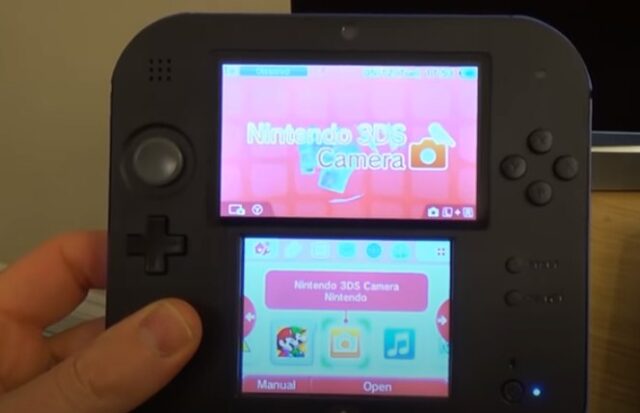
It was invented around 2004. And with time, the console has gained huge popularity. Also, the users can use the game console in several ways. They can use the internet for gaming purposes.
How to Connect Nintendo DS to Wifi?
The connection to the internet will take your gaming to a higher level. You can enjoy online games smoothly. But to play online games, you need your Nintendo ds to be connected to the internet.
The process is simple. But before going to the core. You need to know certain important aspects.
Remember, all the Nintendo ds is not compatible with the internet. If you try an old one, you may witness some error messages. The following models are suitable for internet connection.
- New Nintendo 3DS
- New Nintendo 3DS XL
- New Nintendo 2DS XL
- Nintendo 3DS
- Nintendo 3DS XL
- Nintendo 2DS
So, let’s check how you will connect wifi to these devices.
Step 1
Go to Settings
Go to the home menu of your device. Then tap on “Settings.” Then, you have to go to “Internet Settings.”

From the “Internet Settings,” you need to tap on the Connection Settings.
Step 2
Now, you have to tap on the “New Connection Option.” From the new connection, tap on the manual setup [you need to set it up manually as the devices are not automatically connected to the internet].
The manual setting will appear. From the settings, you have to tap on the “Search for Access Point” option.
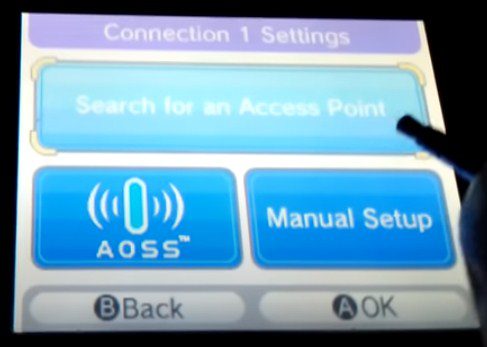
It will search for the access point available for completing the connection.
Step 3
After finding the search point, tap on the name of the wifi access point (wireless access). Now, if everything goes fine, you need to insert the security key.
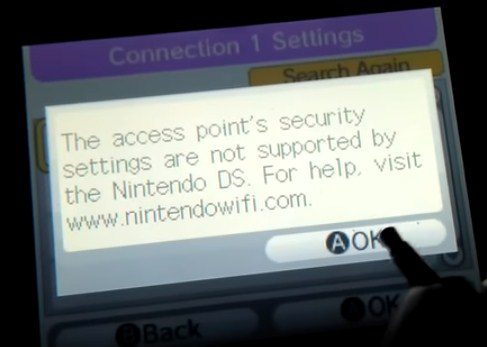
Press Ok. You are done.
Benefits of Using A Nintendo DS
Do you know why Nintendo is too much popular? Starting with card games, the manufacturer has turned into a multinational corporation. And Nintendo DS has played a significant role in the growth of the business for company.
Why?
What are addictions? Or if there are any secrets?
The answer is a big NO. Nintendo DS is not addictive. It is appealing. Also, provides immense pleasure to gamers. Besides, there are some other key benefits. Some of them are explained below.
Multiple Gaming Features
The most impressive aspect is that there are multiple gaming features available here. Alongside playing games, you can use voice commands. Also, you can use the touchscreen features. But the other contemporary consoles lack such features.
Improves Your Mood
No matter how you feel. And of course, life is not a bed of roses. You may have ups and downs in your life. But when you have a Nintendo DS, you will be immersed in enjoyment. Even if your mood is bad. I can bet it will be cheering in the next few minutes.
Improves Your Mental Faculty
Alongside thrills, the games help to boost your mental faculties. When you are playing strategic games, you need to think. You are to set the next move. Making plans to defeat opponents is another strategy.
All these facts help to sharpen your mental faculties. The way of thinking changes. And finally, you get some soft skills.
Limb Coordination
Further, the Nintendo DS helps to increase the coordination of different limbs. You need to use both your hands and your eye. Thereby, hand and eye coordination increases. And there are some real-life benefits of such combinations.
Passing Quality Moments
If you want your children to keep them busy, Nintendo DS could be the best tool. It allows them to pass some quality moments. They can enjoy themselves by playing various types of attractive games. And can pass their leisure hours.
Frequently Asked Question
Can I Carry a Nintendo DS in My Purse?
Well. If your purse is a bit lengthy, you can surely carry a Nintendo DS. The usual size of a Nintendo DS is 5.2” X 2.9” X 0.85.” It means that the length is 5.2 inches, the width is 2.9 inches and the height is 0.85 inches.
So, if your purse is around ten inches in length, five inches in height, and six to seven inches in width, you can carry it.
Does a Nintendo DS Need A Battery?
Yes, a Nintendo DS runs on a battery. Without a battery, you cannot operate it. There is no direct current connection with a Nintendo DS. So, you must use batteries.
Can I Play Nintendo DS with My 12-year-Old Son?
Of course, you can play. There are several options for multiplayer. You need to connect the Nintendo DS with the one you have. And can enjoy mind-blowing games.
Last Words
Nintendo brings a wonderful gaming console Nintendo DS. This can make you filled with fun, thrill, and enjoyment. If you know how to connect Nintendo ds to wifi, the fun will double.
This post shares the steps. Follow them, connect your DS, and enjoy gaming.