Want to transfer your mii? If yes, then stay, please dig some more. Here we are presented with an interesting question “how to transfer miis from 3ds to switch”?
How to Transfer Miis From 3DS to Switch?
In Nintendo gaming consoles there is a customizable character available named Mii. This particular avatar also appears in mobile apps. In the starting Mii was showcased only on the Nintendo 3ds/switch, different mobile apps, and then Wii u started to use it.
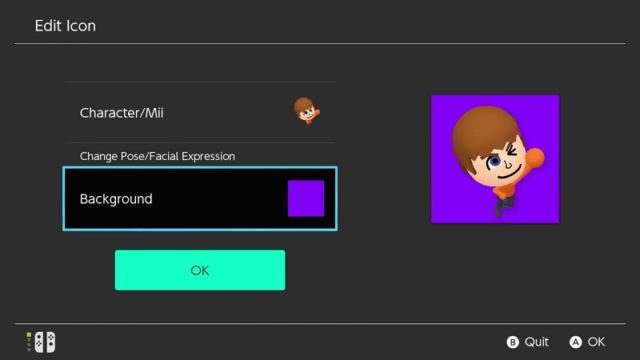
You may create Mii from different body structures, facials, and dresses. This avatar is only used for gaming consoles; moreover, it is just like an avatar of Wii series players. Mii was raised in Miitopia and Tomodachi games later.
In both of these games, Mii looks to reveal the same as a character with a choosy role.
Transferring Miis from 3DS to Switch:
Transferring Mii is such an interesting task this is why we have picked this question to answer “How to transfer Miis from 3ds to switch”?
Yes, you have listened correctly!

Mii is a transferable avatar. We may easily share or transfer it from one console to another. Even transferring Mii is possible within and without the internet.
# (simply you may transfer your Mii to your friend who has wireless infrastructures).
Are you ready to transfer Mii to another player? If yes then read these below paragraphs!
Step 1:
Register your Mii with an Amiibo platform, and go to the 3ds home setting (available on the left of the menu). Now, choose the Amiibo setting and enter your name for registration. This is a turn to put Amiibo on the NFC reader. It will take a few seconds to check, let it complete, and delete Amiibo from NFC by saving your Mii.
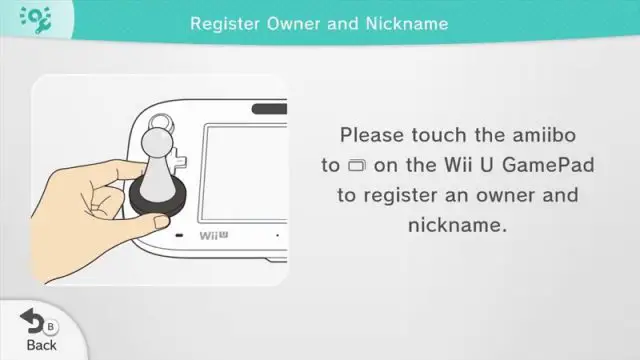
Look, buddy! Your Mii is saved on Amiibo.
Step 2:
The switch requires a page user icon first, so you have to put it. Selecting the user icon is very simple; just go to the setting and edit the icon. Pick Mii from the main menu for this icon change, steer it to the last, and choose Mii.
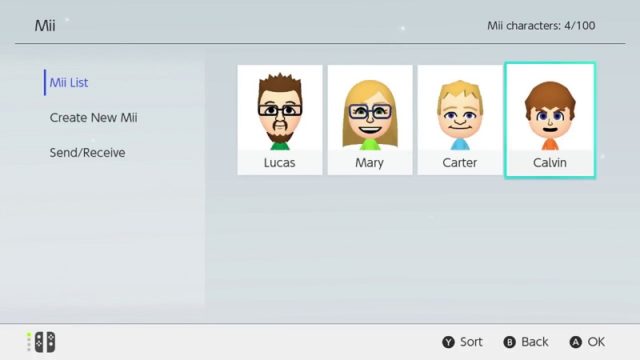
For the next selected (new Mii create) option, copy your Mii from the Amiibo that you already saved. Put it on from 3DS to the touchpoint of (NFC). Conceptualize, if it is working then this Mii will easily be copied to switch.
Remember guys! You may also edit mii as a page icon. For this editing, tap okay after finishing the copy procedure.
Can you transfer game data from Wii U to switch?
Absolutely yes! You may transfer game data from your Wii u to switch. Do you have to read the below answer “Can you transfer game data from Wii U to switch” in the proper way?
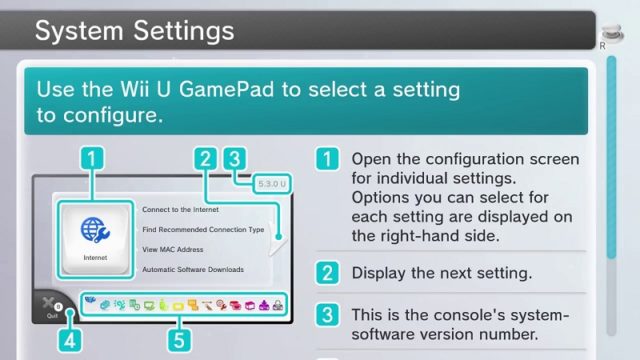
Let us start!
At the start open your Wii u home menu, and then go to the setting (that is available at the left). In setting options, tap data management and choose to transfer your saved data. By selecting your saved data, you will have another option of (sending saved data to another console).
It is time to select the purposed user to whom you want to transfer your game data. Within a second selection, the (software titled) saved the data file and send it to another console (switch).
Is There A Way to Play Wii U Games on the Switch?
Often players want to know “is there a way to play Wii u games on the switch”?
For all of them, we want to declare those; sorry friends! Unluckily technology has not introduced any way yet to play Wii u games on the switch. Same you I’m also waiting for this revolutionary change. One plus point for both of us is that Wii u has too many ports for switch connection.
How Do I Transfer Game Data From Switch to Switch?
This is another compulsory question you have to know anyhow. So let us start the answer to “How do I transfer game data from switch to switch?”
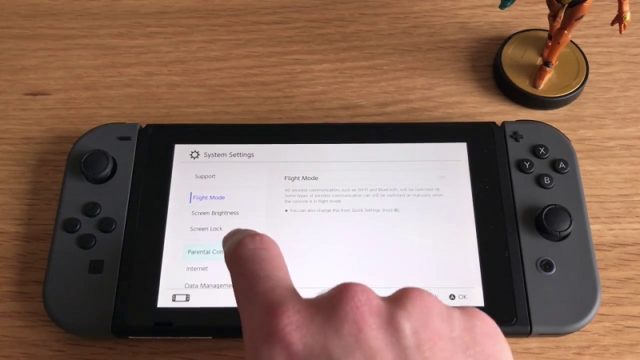
Methodology:
Switch-to-switch game data transferring requires an 8.0.0 Version. However, first, we update the 8.0.0 version to the Nintendo switch. After updating, go to the system setting and then navigate data management.
In data management, you will have the proper transferring procedure. Look at the data transferring option; now, you are ready to transfer your saved game data. Pick your all favorite games, which you want to keep as a backup.
Conclusion:
Mii is a customizable avatar in Nintendo games. This avatar is only used for gaming consoles; moreover, it is just like an avatar of Wii series players. Mii is a transferable avatar. We may easily share or transfer it from one console to another.
Sometimes players need game data transferred from Wii u to switch. The total method of this transfer is written above. This technology has not introduced any way yet to play Wii u games on the switch. Well in this guide article, we have tried to make your sense clear for “How to transfer Miis from 3ds to switch”? And I hope we have done it.