Are you new at Nintendo, and wanted to know something informal about Wii U gamepad? Then why not, how to turn off Wii U gamepad first?
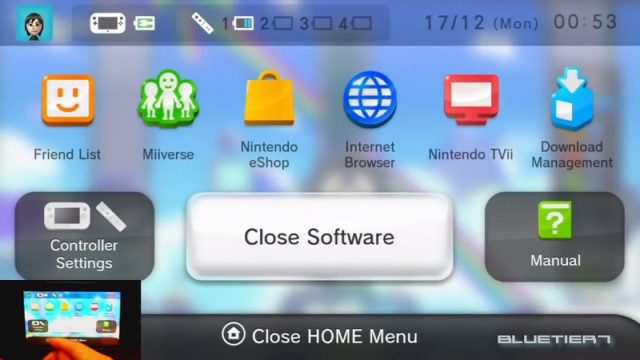
What is Wii U Gamepad?
Nintendo Wii U home console has a particular gaming controller that is known as a Wii U gamepad. This controller can be connected with computers and tablets indirectly.
Wii U gamepad is designed with;
- Gaming buttons
- Double analog
- D-pad
These controllers are able to control your game for motion and also touch screens.
How to turn off Wii U Gamepad and Gamepad screen?
I’m quite feeling easy about giving the answer to these simple questions “how to turn off Wii U gamepad or How to turn off Wii u gamepad screen? Well, no problem your knowledge is always prior to me. Let us know a simple way to Wii U gamepad.

At first have your running Wii U gaming controller in your hand. Look at the screen; here you have the Wii U menu. By pressing the home button from the menu, now go to the controller setting (which is present at the left of the home).
In the setting here we have an option for display off. Please tab the display off-key. After pressing that key, you will see a display of confirmation choices. Confirm your choice and off your Wii U display screen within seconds.
Well, remember! If you want to have your Wii U screen back then no worries! Just tab any key of this gamepad and get your home screen back.
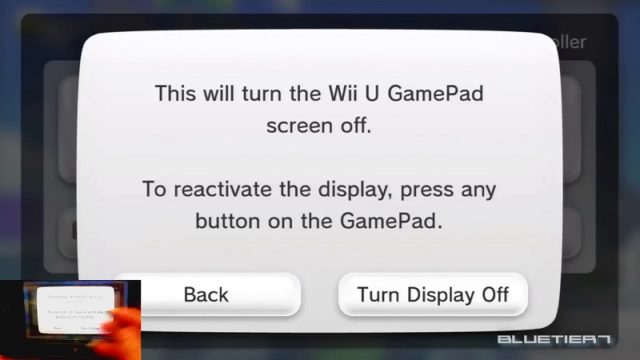
Wii u console and gamepad:
Hey buddies! As I already give you a brief info about Wii U console and gamepad at first of this article. Now let us have some more info about the Wii U console and gamepad.
Can Wii U GamePad be used without a console?
As we know the Wii U gamepad is a touch screened gaming controller with analogs. Without having the console, we cannot get experience Nintendo games only on Wii U gamepad. Similar to the PlayStation and Xbox games, all Nintendo games are requiring Wii U gaming controller with a console.
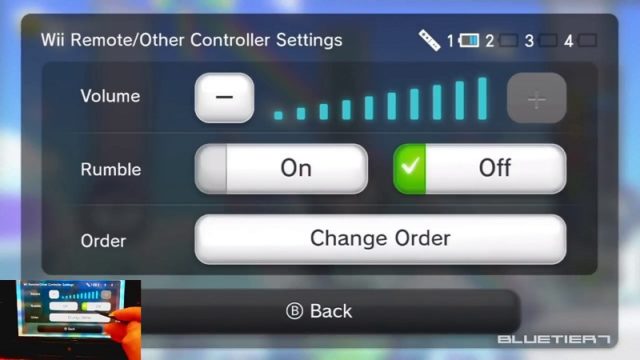
Wii U gamepad case:
Often we use Wii U gamepad roughly and have scratches, dust, and frequent marks on our gaming controller. No worries if you are a Nintendo player and want to protect your gamepad from all kinds of casualties then we have a solution.
Recently the market introduced a variety of Wii U gamepad cases. You may have your personal Wii U gamepad case of your own choice. Your case will protect your gamepad and will give you satisfaction.
Surely a player will have an easy excess to run his/her game. A Wii u gamepad case is very effective so; we must recommend this for the prevention of falls.
Wii U Gamepad Wireless:
Obviously, Wii U wireless gamepads are having great precision for the Nintendo console. A Wii U gamepad wireless is most easy to use; through this gamepad, you may have great reliability for playing your games.
Yes, a wireless Wii U gamepad is easy to hold for even prolonged use. These types of Wii U gamepads come with double analog sticks. Undoubtedly these devices are ergonomically designed with comfortable layouts.
Wii u console and controller:
You know what? Wii u console and controller are two different peripherals for playing Nintendo games.

Wii u console is basically created by Nintendo and considered as Wii U successor. We may also call this Wii u console a home video for Nintendo games.
However, the Wii U controller or gamepad is a particular screened controller. It offers an amazing experience to play Nintendo console gaming with full of ease.
Wii u controller covers:
If you want to get an idea about Wii U controller covers, then we must recommend crystal covers. These types of controller covers are hard-skinned and specially designed for Nintendo controllers.
Crystal cover will give your controller an awesome look and style. By using this sleek cover you may protect a controller from all kinds of dust and scratches. A crystal controller cover is preciously designed with joint openings that offer a full player easiness to play.
Wii U battery cover:
Wii u battery cover is a must for battery protection. Most battery covers are durably designed; you may provide great grip to your Wii U battery.
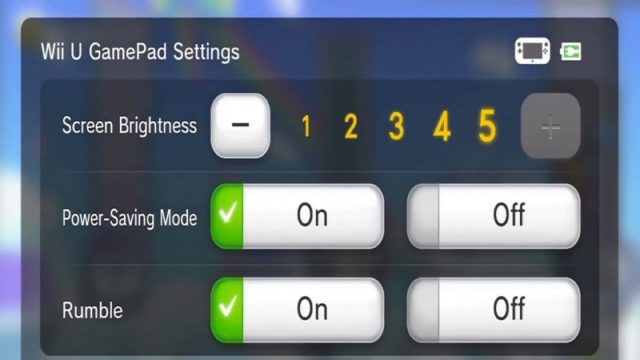
Tip#
All types of Wii U controllers; consoles and battery covers are available at many online stores. By spending a little amount of money, you may have great security for your devices full of style.
CONCLUSION:
Wii U home console has a controller called Wii U gamepad. Turning off Wii u is quite easy; we may turn off its screen by pressing display off-key in the home setting. Without having a console, we cannot get experience Nintendo games only on Wii U gamepad. For all types, Wii U controller, console, and battery covers have been introduced now; you may have complete protection.