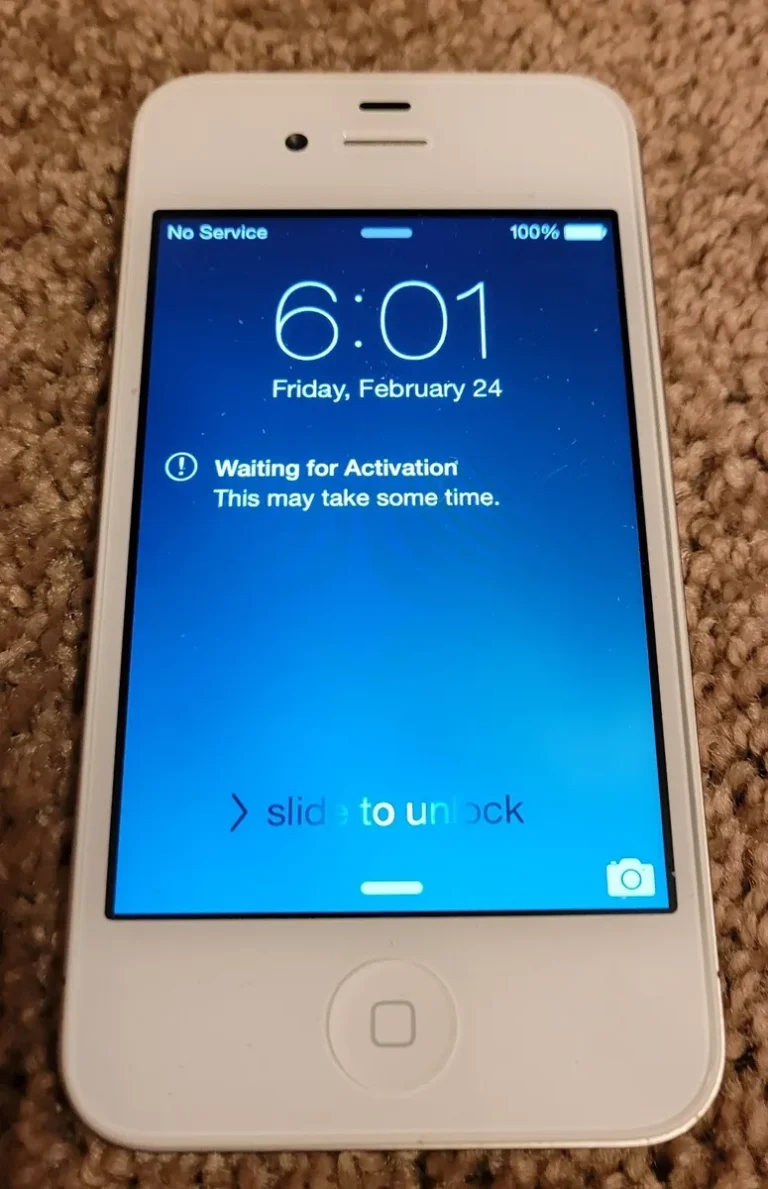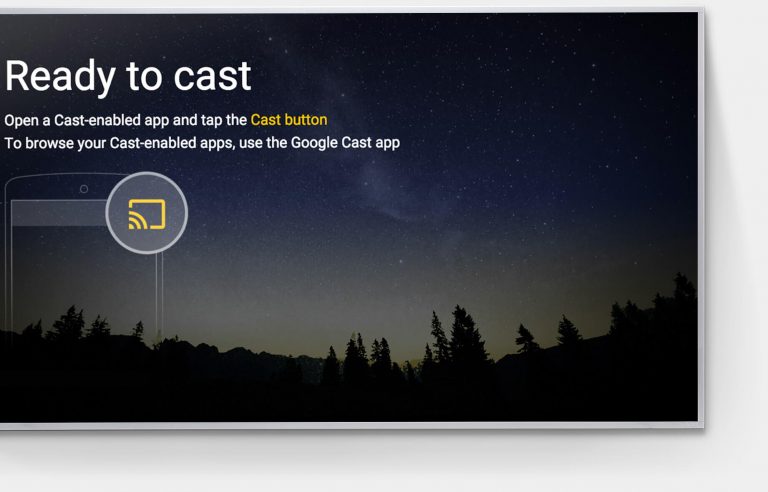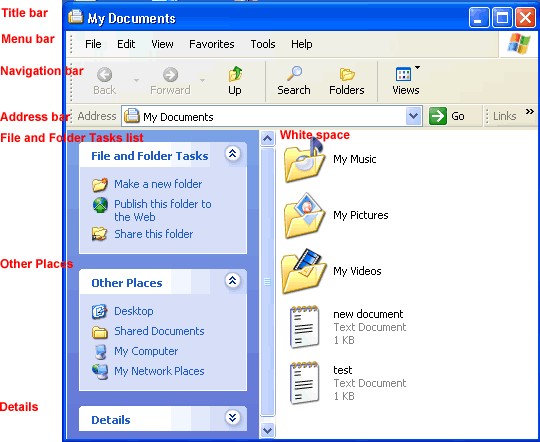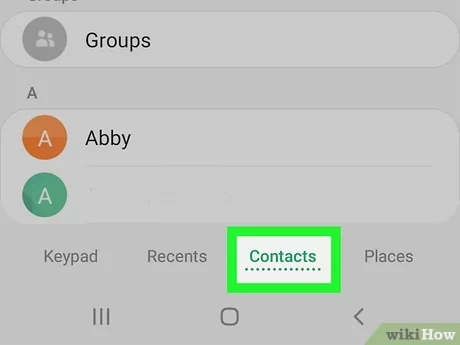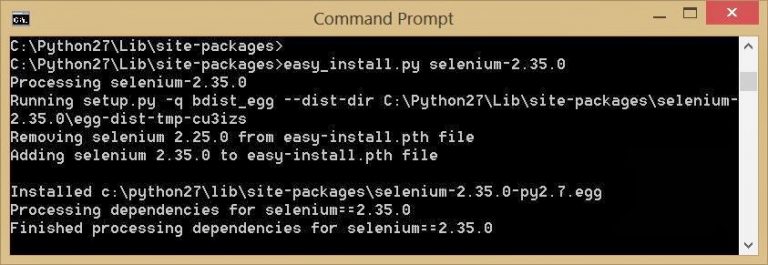Is There a Psvita Emulator for Android
No, there is no PS Vita emulator available for Android. PS Vita games can only be played on the original console or on a PC using a PS Vita emulator. The PS Vita was Sony’s second handheld gaming console, released in 2011. …