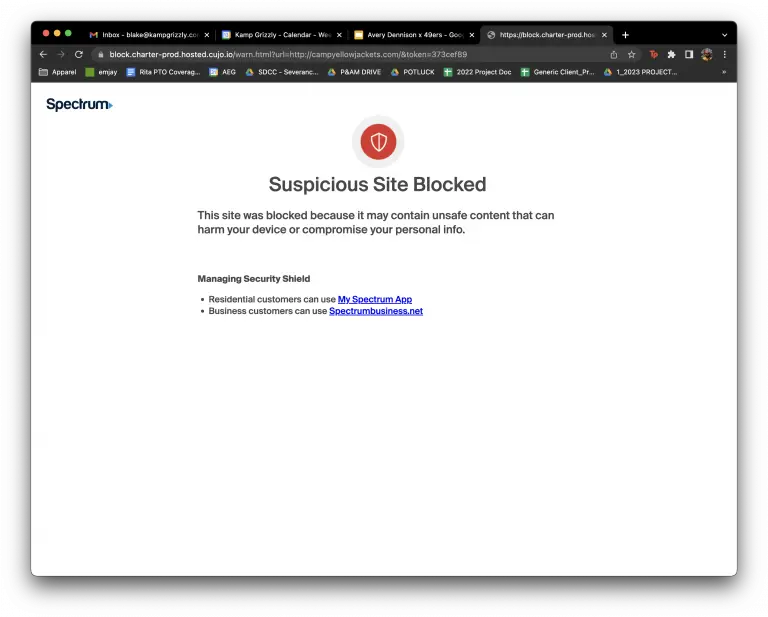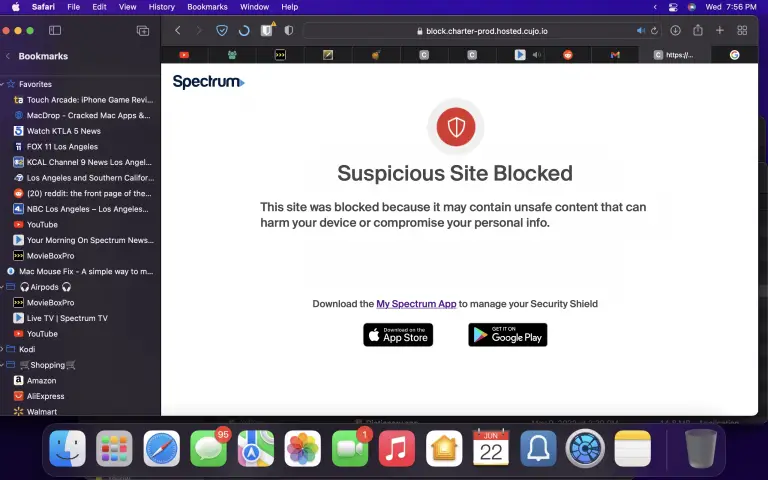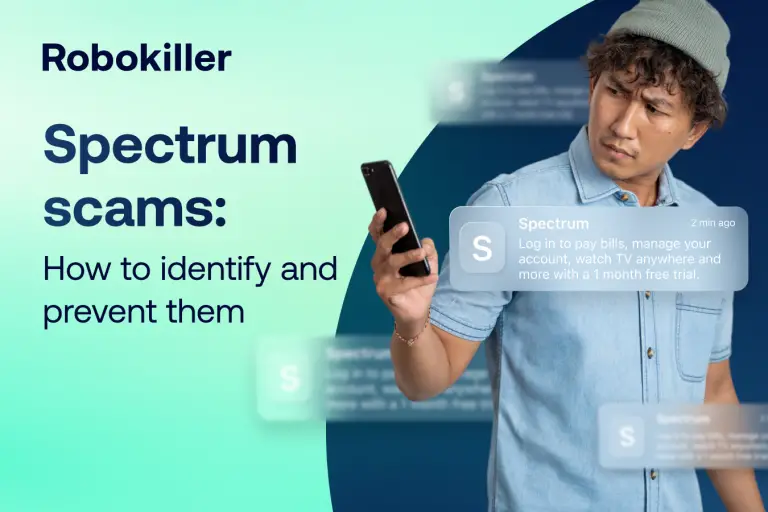How to Stop Spectrum from Blocking Websites
To stop Spectrum from blocking websites, you can try changing your DNS settings or contacting Spectrum support. Internet censorship has become a major concern for many individuals, especially with service providers blocking access to specific websites. Spectrum, being one of the leading …