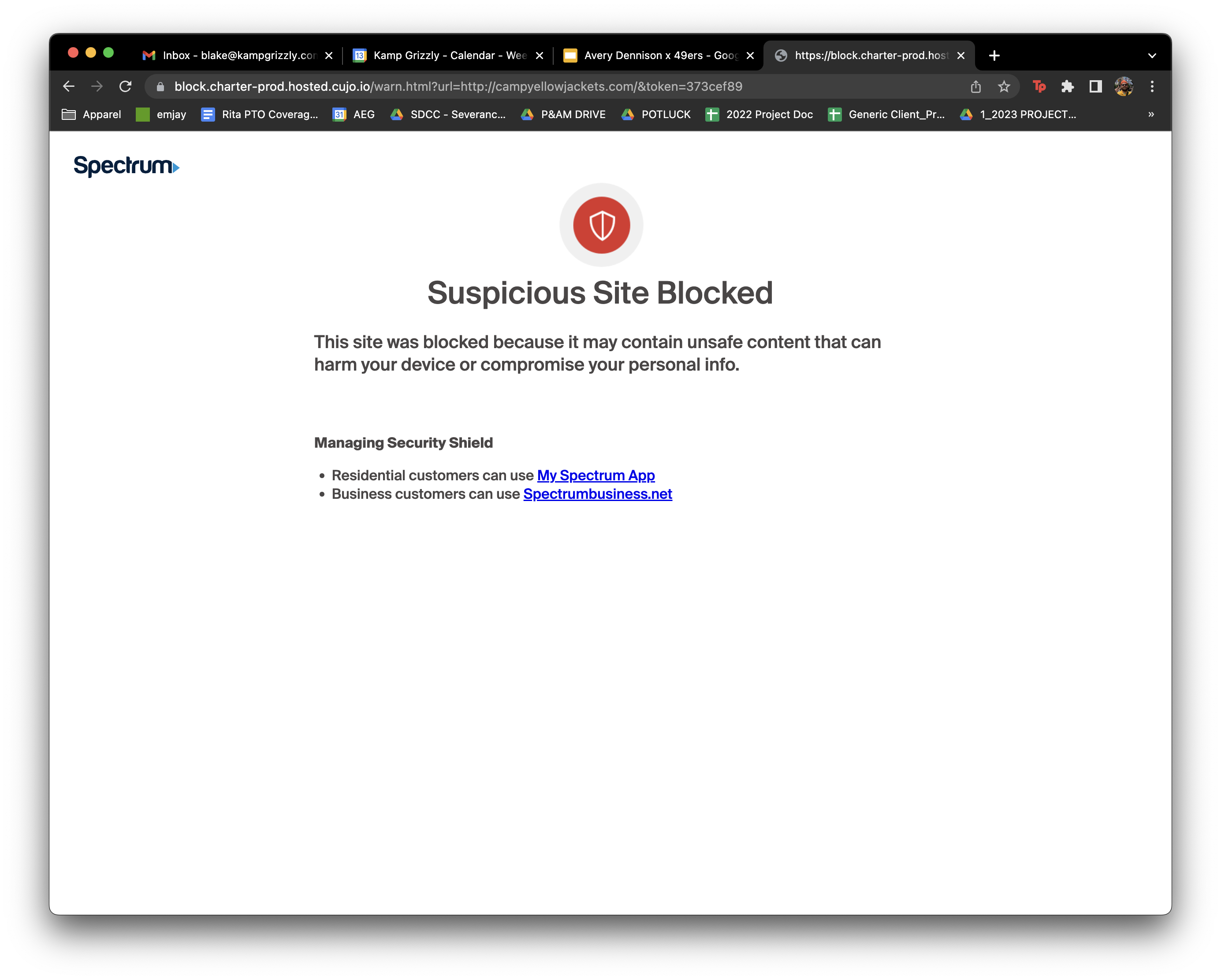To stop Spectrum from blocking websites, you can try changing your DNS settings or contacting Spectrum support. Internet censorship has become a major concern for many individuals, especially with service providers blocking access to specific websites.
Spectrum, being one of the leading internet service providers, has been reported to be blocking access to certain websites. This can be due to various reasons such as copyright infringement, adult content, or even security concerns. As a user, it can be frustrating when you encounter blocked websites, and this is where having knowledge on how to stop Spectrum from blocking websites comes in handy.
We will discuss some solutions that you can try out to regain access to blocked websites on Spectrum.

Credit: community.spectrum.net
Method 1: Using A Vpn
A Virtual Private Network (VPN) creates a secure network connection for your device, which helps to mask your IP address and encrypt your online activity. It allows you to access the blocked sites by keeping your traffic private and secure. To use a VPN, you need to:
- Choose a reliable VPN service with fast speeds and strong security features.
- Download and install the appropriate VPN software on your device.
- Open the VPN client and connect to a server location that’s best for your needs.
If you’re wondering what VPN to use with Spectrum, some of the top options include ExpressVPN, NordVPN, and Surfshark. These VPNs are reliable, fast and secure, and work well with Spectrum internet service.
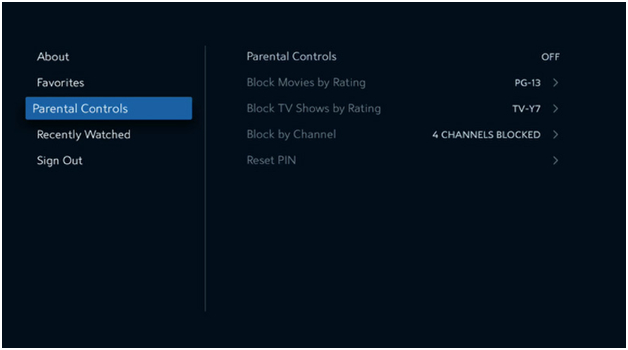
Credit: famisafe.wondershare.com
Method 2: Changing Dns Settings
To stop Spectrum from blocking websites, you can try changing your DNS settings. This involves selecting a custom DNS server, which can help bypass any restrictions put in place by your internet service provider. Simply follow the steps outlined in your device’s network settings to change your DNS settings and enjoy browsing unrestricted.
DNS stands for Domain Name System, which translates website names into IP addresses that your device can use to connect to the internet. If your internet service provider (ISP) like Spectrum is blocking certain websites, changing your DNS settings to a new service like Google DNS or OpenDNS can help you bypass the block. To do this on Windows: go to Control Panel > Network and Sharing Center > Change adapter settings > right-click on your network adapter > Properties > select Internet Protocol Version 4 (TCP/IPv4) or Internet Protocol Version 6 (TCP/IPv6) > Properties > select the Use the following DNS server addresses option and enter the new DNS server addresses. On Mac, go to System Preferences > Network > Advanced > DNS and add the new DNS server addresses. On iOS, go to Settings > Wi-Fi > tap the “i” icon > Configure DNS > Manual > add the new DNS server addresses. On Android, go to Settings > Network & internet > Advanced > Private DNS and add the new DNS server addresses.
Method 3: Contacting Spectrum
To stop Spectrum from blocking websites, contacting their customer service is a viable option. By explaining the website you wish to access, they may be able to lift any restrictions and grant you access.
| Why Contact Spectrum? | How to Contact Spectrum |
|---|---|
| To get a solution to the website blocking issue. | Call their customer service or use their online chat support. |
| To escalate the issue to the necessary department. |

Credit: forum.squarespace.com
Frequently Asked Questions On How To Stop Spectrum From Blocking Websites
How Do I Make My Spectrum Not Block Websites?
To make your spectrum not block websites, you can try disabling your ad-blocker or pop-up blocker, clearing your browser cache and cookies, disabling your antivirus or firewall temporarily, and checking your internet connection. If the issue persists, contact your internet service provider or try using a different device or browser.
Why Is Spectrum Internet Blocking Websites?
Spectrum Internet may block websites to comply with government regulations, prevent access to harmful content, or protect its network from security threats. Additionally, some websites may be blocked due to copyright infringement, legal disputes, or violations of terms of service.
How Do I Stop My Network From Blocking Websites?
To stop your network from blocking websites, you can try the following methods: 1. Use a VPN to bypass restrictions 2. Modify your DNS settings 3. Use a different browser or incognito mode 4. Ask your network administrator to unblock the website 5. Use a proxy server to access the website.
How Do I Bypass Suspicious Site Block?
To bypass a suspicious site block, you can use a virtual private network (VPN), Tor browser, or a proxy server. VPN encrypts your network traffic and reroutes it through a server, making it appear as if you are in a different location.
Tor browser hides your IP address by routing your traffic through multiple servers, and a proxy server acts as an intermediary between you and the internet, allowing you to access blocked sites.
Conclusion
Spectrum’s website blocking feature can be frustrating and inconvenient for users. However, by following the steps outlined you can bypass these restrictions and regain access to the websites you need. It’s important to remember that while Spectrum may try to limit your internet usage, ultimately you have the power to control your online experience.
By staying informed and taking action, you can fully enjoy the benefits of the internet without any unnecessary obstacles.