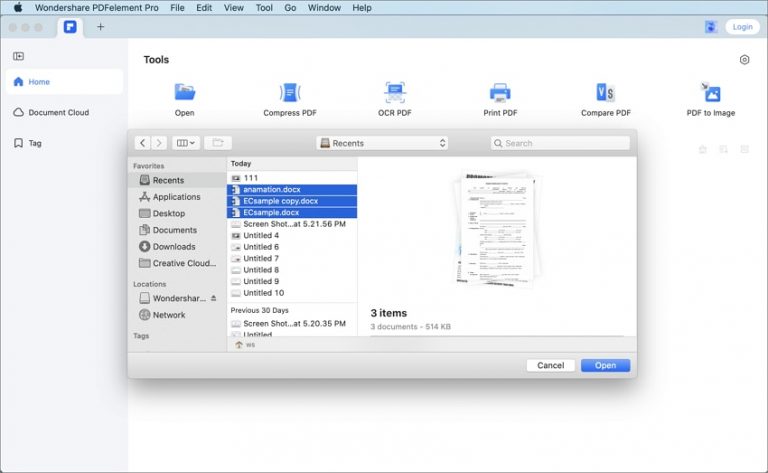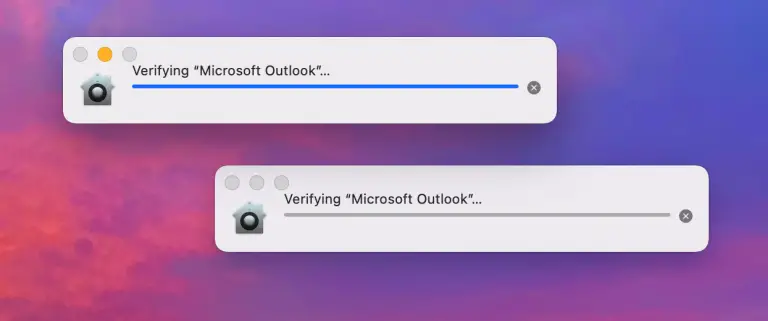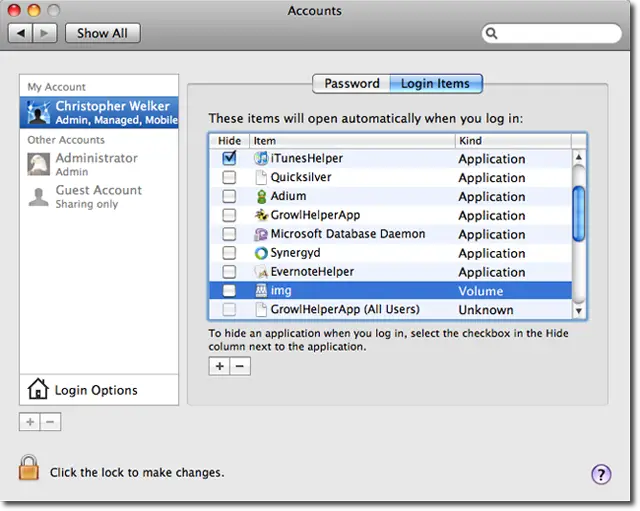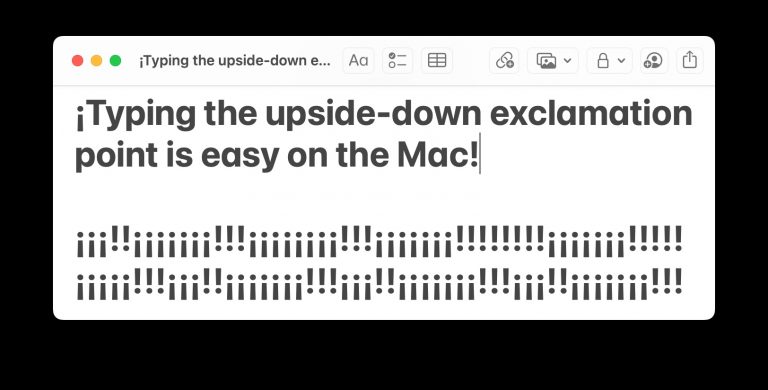How to Convert a Word Document to Pdf on Mac
Converting a Word document to a PDF on a Mac can be done quickly using the built-in export feature. To convert a Word document to PDF on a Mac, open the document in Word, click on File, select Export, choose a PDF …