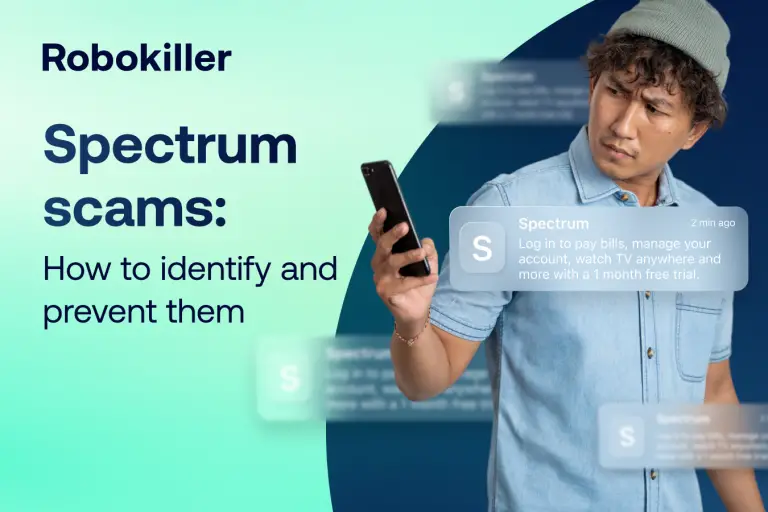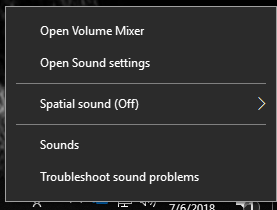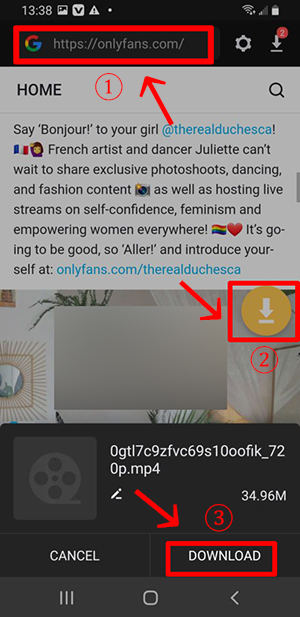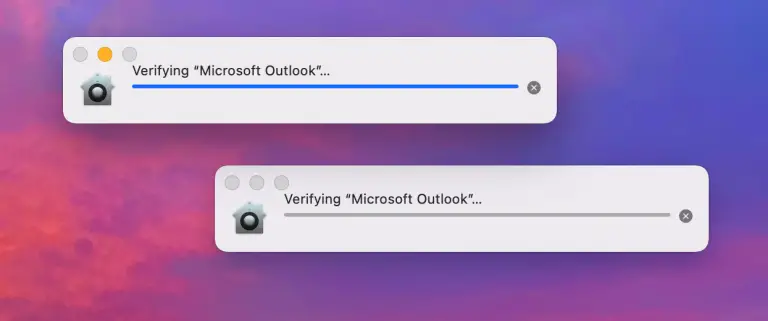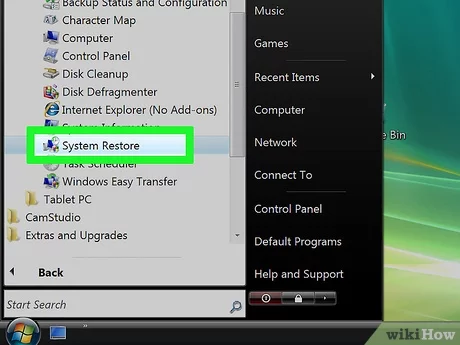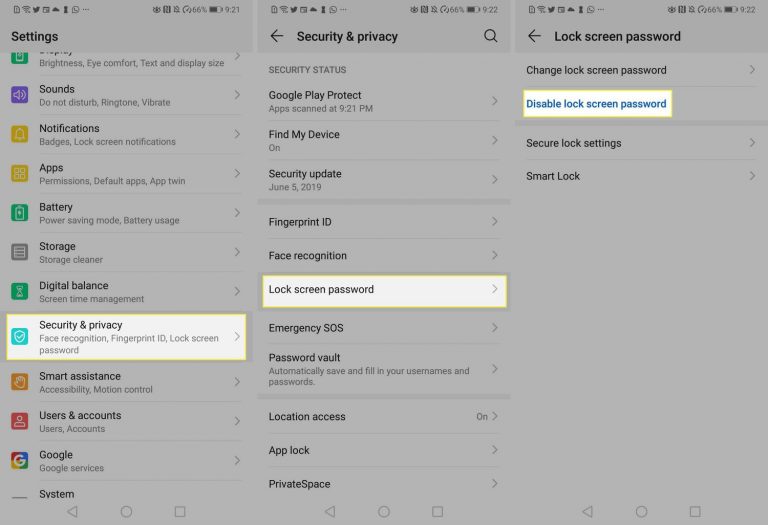How to Turn on a Proscan Tv Without the Remote
To turn on a Proscan TV without a remote, locate the power button on the TV and press it. To access the menu and adjust settings, a universal remote or Proscan remote will be needed. Proscan TVs offer a high-quality, reliable option …