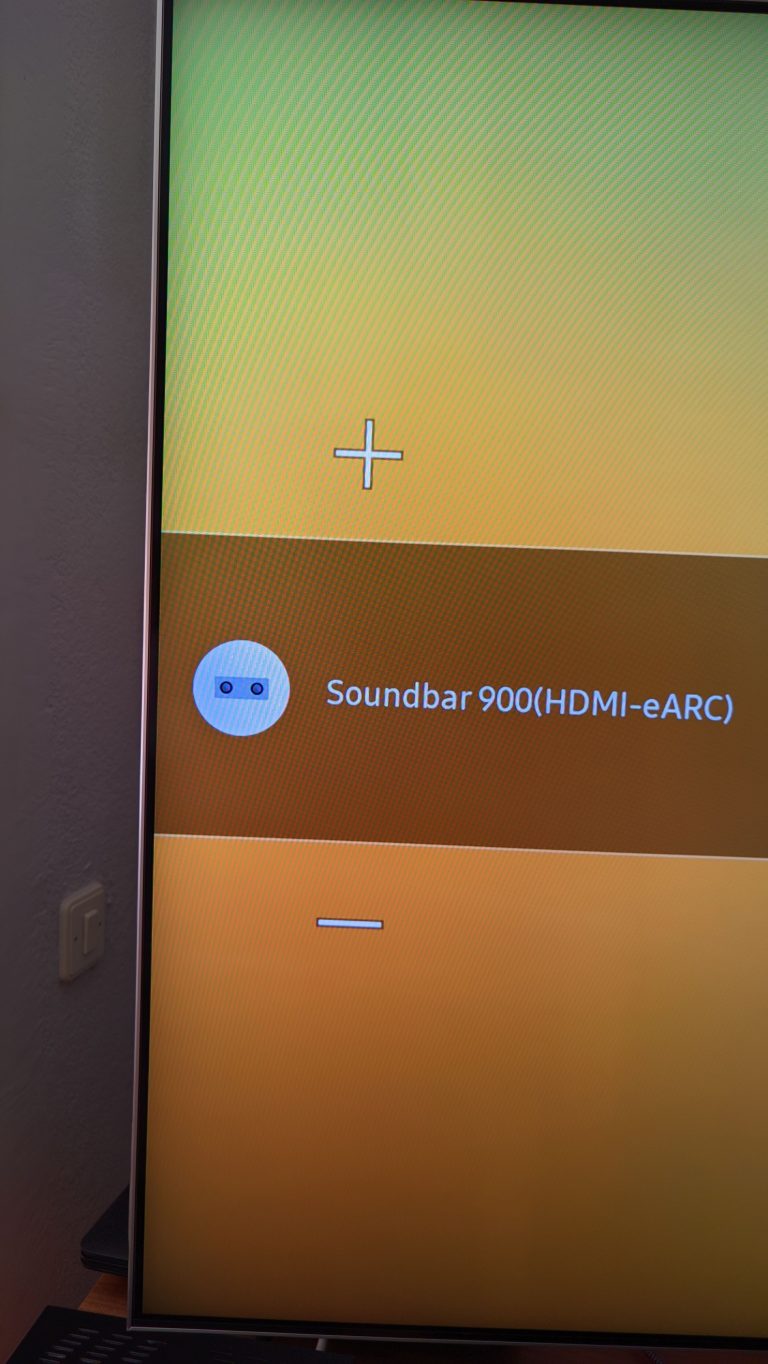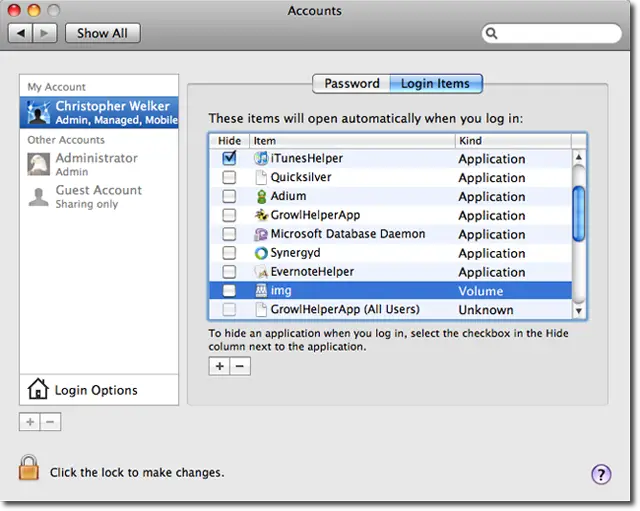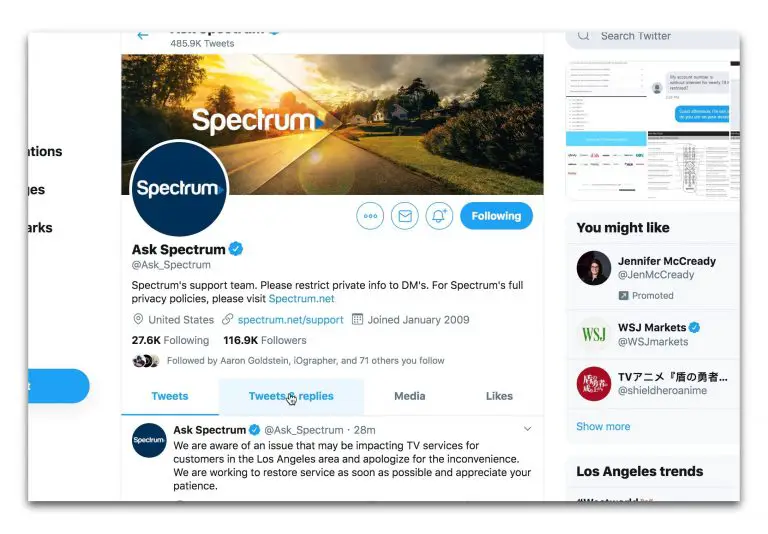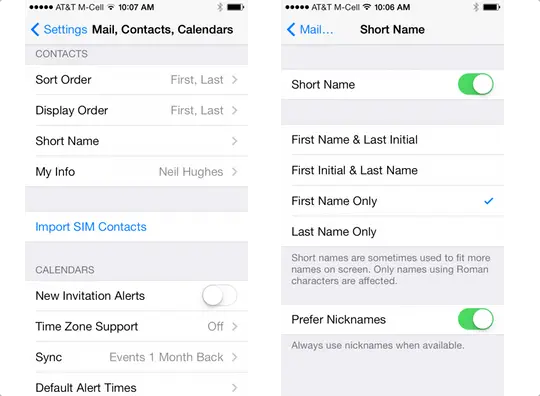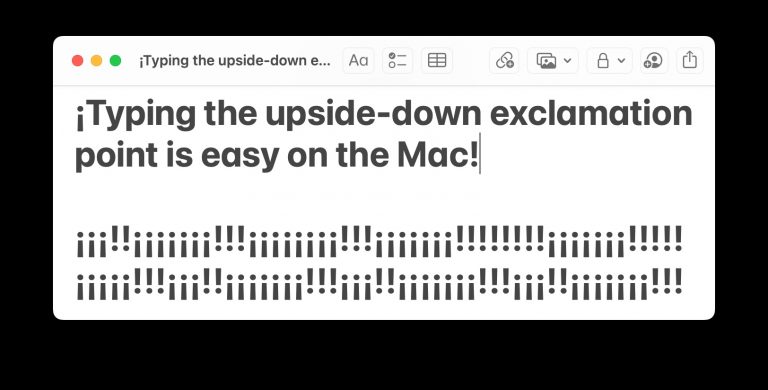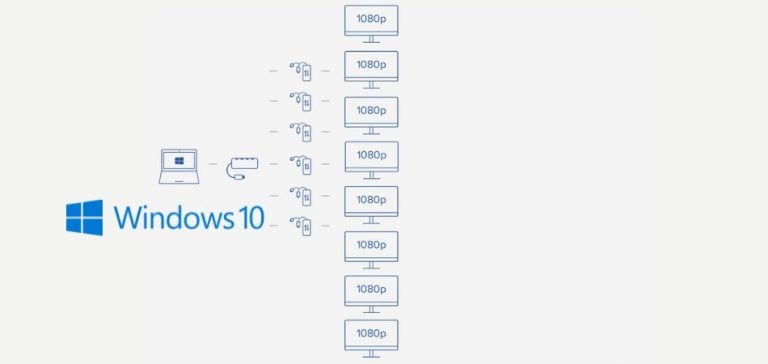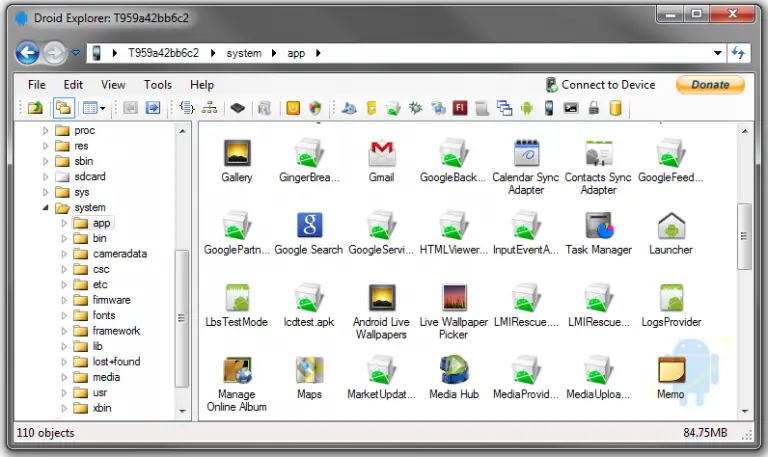How to Turn off Volume Display on Samsung Tv
To turn off volume display on Samsung TV, press the Home button on the remote, go to Settings, then Sound, and disable “Expert Settings.” This will remove the on-screen volume display. Samsung TVs are known for their high-end technology and amazing picture …