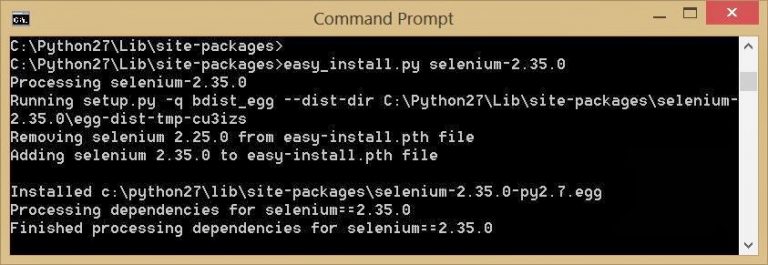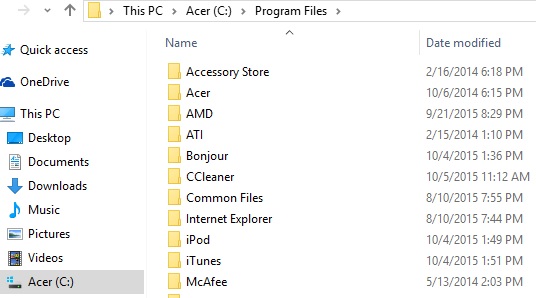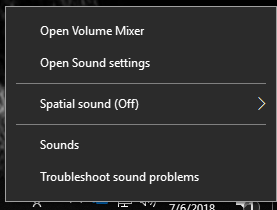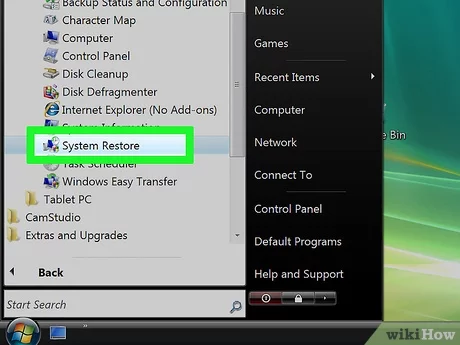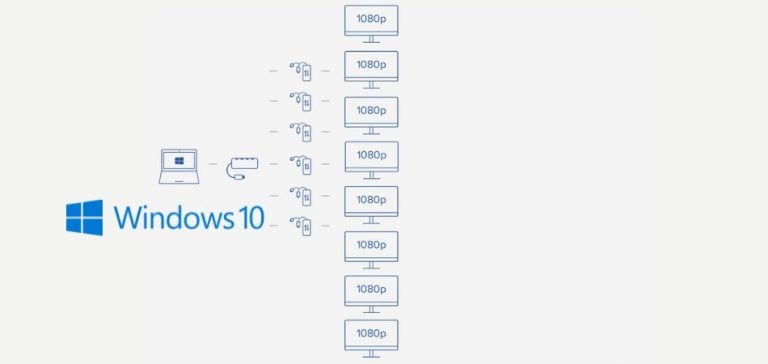How Do I Find Selenium Version in Windows
To find the Selenium version in Windows, open the command prompt and type “java -cp selenium-server-standalone.jar org.openqa.selenium.remote.server.SeleniumServer -version”. This will display the current version of Selenium being used. Selenium is a popular open-source automation testing tool that is widely used to test …